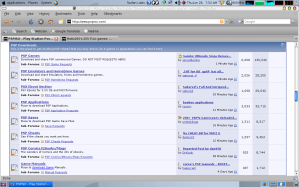WordPress is one of the most well known free CMS for Blog available in the internet. If you want to use it instantly and free, you can go to www.wordpress.com. Just register and use it. It’s very easy. The problem is, you can’t use your own “themes”, do CSS modification or add “google adds” because it’s not allowed.
As an alternative, WordPress gives a free CMS which can be modified to your need. It’s available to be downloaded at http://wordpress.org.
In this article, I will show you how to install and run WordPress on XAMPP.
Before we start, I assume that you have installed XAMPP in your system and familiar with Linux Terminal.
Step 1. Download WordPress CMS.
Open your web browser and type “http://wordpress.org” in the URL box to open WordPress.org website. Then click “Download WordPress 2.5.1”. The version may be different if the new version is release.

Save to your download directory. (more…)