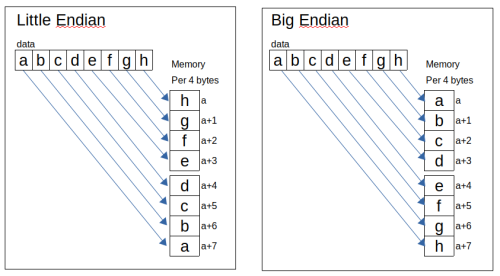What is Little Endian?
It’s a way of bytes are stored in Computer Memory.
Then what is Little Endian? It’s bytes stored in computer memory where the least significant byte byte occupies the lower memory address.
It will be easier if I show you the sample below:
For Example I have data: abcdefgh or 61,62,63,64,65,66,67,68 in hexadecimal number (a=61 in Ascii table). If it’s loaded in memory, it the order will be:
d, c, b,a h, g, f,e 64,63,62,61 68,67,66,65
The easier way, read from right to left per 4 bytes.