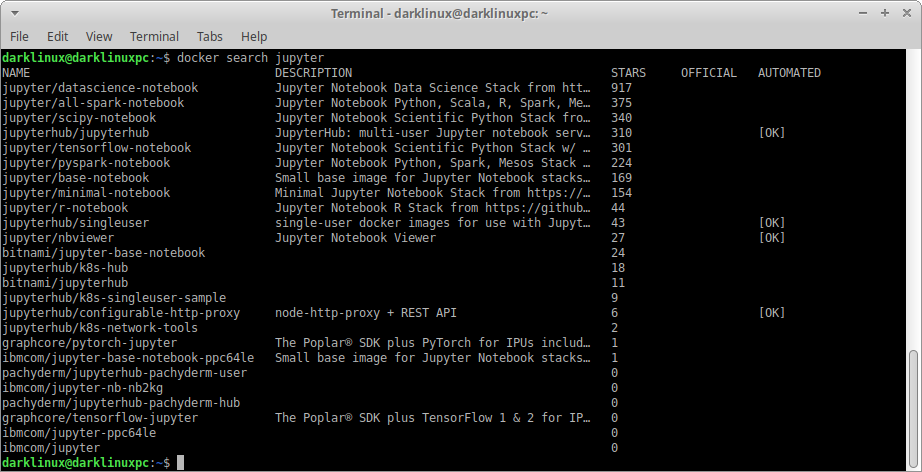Jupyter Notebook is part of Project Jupyter which is announced by Fernando Pérez in 2014. It’s a spin-off project from IPython and become the kernel for Jupyter.
Jupyter is a language agnostic and support other programming language like Python, Julia, R, Haskel and Ruby. It’s 100% open-source.
The file format for Jupyter is ‘.ipynb’.
The Jupyter kernel is responsible for handling various type of request (code execution, code completion, inspection) and providing a reply. Since it can connect to many kernels,
it can provide programming in different languages.
In this tutorial, I use:
-Xubuntu 18.04
-Docker 20.10.14
STEP1.FIND THE IMAGES
First, we have to get the docker image. Make sure you are connected to the Internet.
darklinux@darklinuxpc:~$ docker search jupyter NAME DESCRIPTION STARS OFFICIAL AUTOMATED jupyter/datascience-notebook Jupyter Notebook Data Science Stack from htt… 917 jupyter/all-spark-notebook Jupyter Notebook Python, Scala, R, Spark, Me… 375 jupyter/scipy-notebook Jupyter Notebook Scientific Python Stack fro… 340 jupyterhub/jupyterhub JupyterHub: multi-user Jupyter notebook serv… 310 [OK] jupyter/tensorflow-notebook Jupyter Notebook Scientific Python Stack w/ … 301 jupyter/pyspark-notebook Jupyter Notebook Python, Spark, Mesos Stack … 224 jupyter/base-notebook Small base image for Jupyter Notebook stacks… 169 jupyter/minimal-notebook Minimal Jupyter Notebook Stack from https://… 154 jupyter/r-notebook Jupyter Notebook R Stack from https://github… 44 jupyterhub/singleuser single-user docker images for use with Jupyt… 43 [OK] jupyter/nbviewer Jupyter Notebook Viewer 27 [OK] bitnami/jupyter-base-notebook 24 jupyterhub/k8s-hub 18 bitnami/jupyterhub 11 jupyterhub/k8s-singleuser-sample 9 jupyterhub/configurable-http-proxy node-http-proxy + REST API 6 [OK] jupyterhub/k8s-network-tools 2 graphcore/pytorch-jupyter The Poplar® SDK plus PyTorch for IPUs includ… 1 ibmcom/jupyter-base-notebook-ppc64le Small base image for Jupyter Notebook stacks… 1 pachyderm/jupyterhub-pachyderm-user 0 ibmcom/jupyter-nb-nb2kg 0 pachyderm/jupyterhub-pachyderm-hub 0 graphcore/tensorflow-jupyter The Poplar® SDK plus TensorFlow 1 & 2 for IP… 0 ibmcom/jupyter-ppc64le 0 ibmcom/jupyter 0 darklinux@darklinuxpc:~$